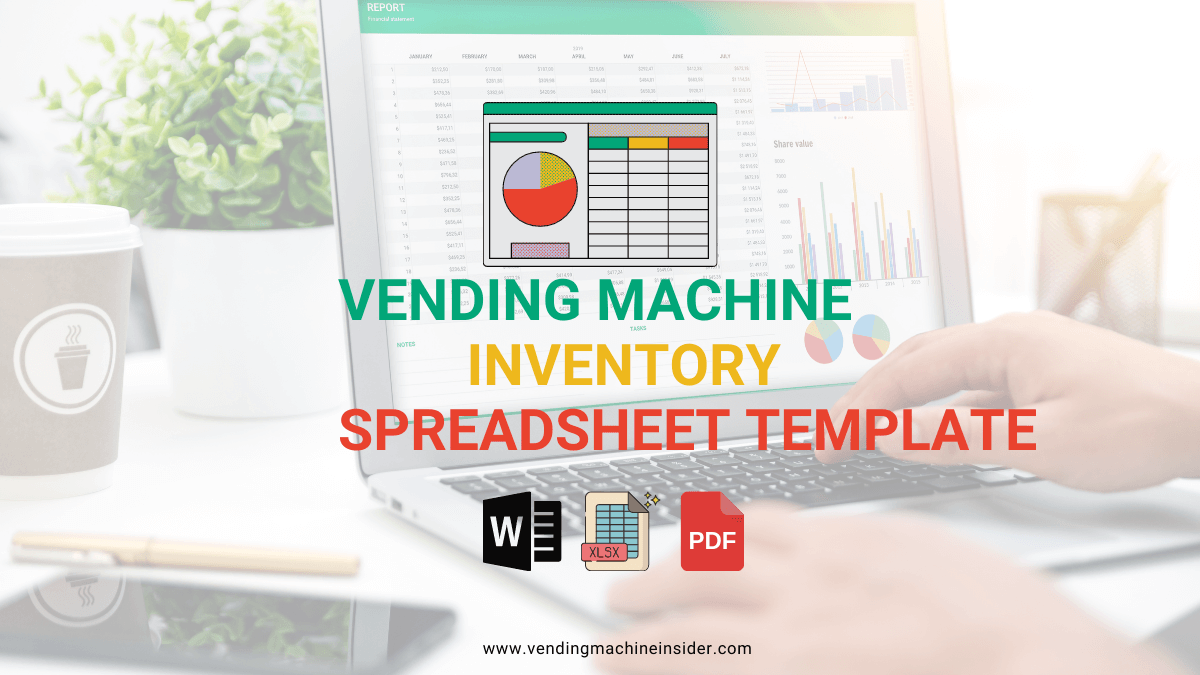Vending Machine Inventory Spreadsheet Template: PDF Download
Are you tired of keeping track of your vending machine inventory manually with pen and paper?
Well, I have good news for you – a vending machine inventory spreadsheet can save you a ton of time and headaches!
With a vending machine inventory spreadsheet, you can easily keep track of your products and make informed decisions about restocking and sales, maintenance, etc.
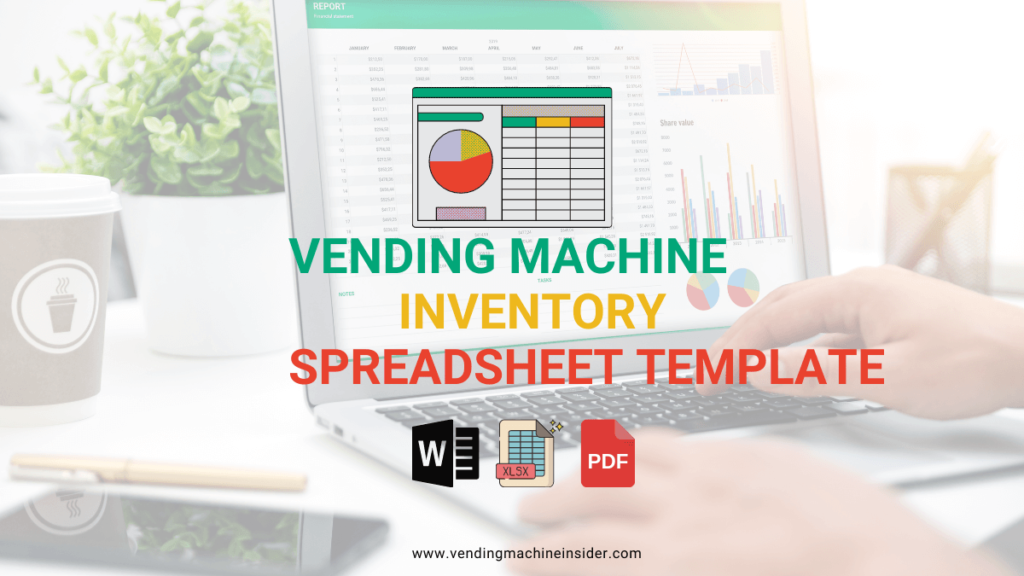
Vending Machine Inventory Spreadsheet Template
Create a Vending Machine Inventory Spreadsheet: A Step-by-Step Guide
Creating a vending machine inventory spreadsheet may seem daunting, But don’t worry; we’ll break it down for you step by step.
Step 1: Open a Spreadsheet Program
The first step is to open a spreadsheet program such as Microsoft Excel, Google Sheets, or Apple Numbers.
Don’t worry if you’re not an expert in using spreadsheets; these programs are user-friendly and have built-in templates that you can use.
Step 2: Create Headers
The next step is to create headers for each column of your inventory spreadsheet.
These headers can include product name, code, description, price, quantity, category, location, date of stocking, expiry, supplier info, sales, maintenance data, and other relevant information.
Step 3: Input Product Information
Now it’s time to input the product information into your inventory spreadsheet. It includes each product’s name, code, description, price, quantity, category, location, and supplier information.
Step 4: Add Dates
Don’t forget to add dates for when each product was stocked and when it will expire.
Adding dates also helps you keep track of your inventory and make sure you’re not selling expired products.
Step 5: Track Sales and Maintenance
Lastly, track the sales and maintenance of each vending machine.
This will help you determine which products are popular and which machines need maintenance.
10 Reasons Why Using a Vending Machine Inventory Spreadsheet is a Must-Have
Here are a few benefits of having a Vending Machine Inventory spreadsheet in your Business:
1. Say Goodbye to Manual Counting
With a vending machine inventory spreadsheet, you no longer have to manually count and track your inventory. Save time and effort by automating your inventory tracking.
2. Accurate Inventory Management
An inventory spreadsheet provides an accurate record of all products in your vending machine, allowing you to quickly see what’s running low and what’s selling fast.
3. Easy to Use
Inventory spreadsheets are user-friendly and can be customized to fit your needs. Even if you’re not tech-savvy, you can easily manage your inventory with a spreadsheet.
4. Track Product Sales
With an inventory spreadsheet, you can track the sales of each product in your vending machine. This lets you make informed decisions about what products to stock and which to remove.
5. Minimize Spoilage and Expired Products
By tracking the expiration dates of your products, you can minimize spoilage and reduce waste, saving you money in the long run.
6. Monitor Maintenance
Keeping your vending machine in good working order maximizes profits. An inventory spreadsheet lets you easily track maintenance schedules and ensure your vending machine is always in top condition.
7. Simplify Restocking
No more guesswork when it comes to restocking your vending machine. With an inventory spreadsheet, you can quickly and easily see what products need to be restocked and when.
8. Streamline Reordering
With accurate inventory data, you can easily reorder products and maintain a consistent supply chain, ensuring your vending machine is always fully stocked.
9. Stay Organized
A well-organized vending machine is essential for a smooth operation. An inventory spreadsheet helps you stay on top of your inventory and keep your vending machine tidy and well-stocked.
10. Maximize Profits
Using a vending machine inventory spreadsheet can help you maximize your profits.
By staying on top of inventory and sales data, you can make informed decisions that drive sales and increase revenue.
Tips for Managing Vending Machine Inventory Efficiently
Here are some tips for managing vending machine inventory efficiently:
1. Keep it organized
Duh, right? But seriously, having a clear and organized system in place will save you time and headaches in the long run. Use a spreadsheet or inventory management software to track what’s in each machine, when items need to be restocked and any maintenance or repairs that need to be done.
2. Check regularly
Don’t wait until you hear the sad sound of an empty machine before restocking. Check your machines regularly to ensure they’re well-stocked and in good working order.
3. Mix it up
Boring vending machines with the same old snacks can turn customers away. Keep things interesting by offering a variety of snacks, drinks, and even healthy options.
Pay attention to what sells well and what doesn’t, and adjust your offerings accordingly.
4. Keep an eye on expiration dates
No one wants to buy a stale bag of chips or a drink past its prime. Check expiration dates regularly and remove expired items from your machines.
5. Stay on top of inventory
It can be easy to lose track of inventory when running a business. Keep an eye on your inventory levels and order more items before you run out.
This will prevent lost sales and keep your machines well-stocked.
6. Be Proactive with Maintenance
Regular maintenance can help prevent breakdowns and keep your machines running smoothly.
Schedule routine maintenance and repairs, and address any issues as soon as they arise.
7. Listen to customer feedback
Your customers are your best source of information. Pay attention to their feedback and make changes accordingly. Consider adding it to your inventory if they’re asking for a specific snack or drink.
Following these tips, you can efficiently manage your vending machine inventory and keep your customers happy.
Happy customers = happy profits!
Common Mistakes to Avoid When Using a Vending Machine Inventory Spreadsheet
- Don’t forget to update your vending machine inventory spreadsheet regularly. Make it a habit to update it regularly, ideally daily or weekly, to ensure accurate data and prevent stockouts. Trust me; you don’t want to lose track of your inventory!
- Avoid entering incorrect information in your spreadsheet. Double-checking your entries might seem like a no-brainer, but sometimes mistakes happen. Just remember, “Duh” moments can happen to anyone!
- Make sure to keep your spreadsheet organized. Keeping everything neat will save you time and stress in the long run. Plus, who doesn’t love a well-organized spreadsheet?
- Don’t forget to add new items to your spreadsheet when you restock your machine. It’s important to keep track of all the items you have available so that customers can easily find what they’re looking for.
- Avoid overstocking or understocking your vending machine. This can be a tricky balance, but it’s important to ensure you’re meeting customer demand without letting your inventory stale.
- Use descriptive and specific item names in your spreadsheet. It might be tempting to use shorthand or abbreviations, but clear and detailed names will make it easier to track your inventory and identify any issues.
- Try to use varied language and sentence structure in your spreadsheet notes. Not only will this make the document more interesting to read, but it will also help you remember important details.
Vending Machine Inventory Software: Which One Should you Use?
Let’s talk vending machine inventory software, shall we? We’ll list some contenders and crown a winner at the end.
Okay, so there are many options out there for managing your vending machine inventory.
Here are some vending machine inventory software options:
- Parlevel Systems
- Cantaloupe Systems
- VendSoft
- Vendors Exchange
- Vending Management Software (VMS)
- VendMax
But which one is the best? Drumroll, please… after careful consideration, I have to give the title to VendSoft!
This bad boy has it all – real-time inventory tracking, customizable reporting, and even the ability to remotely manage your machines. Plus, their customer service is top-notch.
Now, I’m not saying the other guys aren’t great too. Parlevel has some killer features like dynamic pricing and route optimization, while
Cantaloupe boasts a user-friendly interface. And hey, if you’re on a budget, VendCentral and Vending Management Software are both solid options.
Summary:
With a vending machine spreadsheet template, you can easily track what items are selling well and which items need restocking.
Plus, you can keep track of your profits and losses, making it easier to manage your finances.
And the best part? You don’t have to be a spreadsheet wizard to use one! With a simple, user-friendly design, anyone can use a vending machine spreadsheet template.
So, what are you waiting for? Say goodbye to the hassle of manually tracking your vending machine inventory, and try out a spreadsheet template today!
RELATED READ: Download Free Vending Machine Contract Template