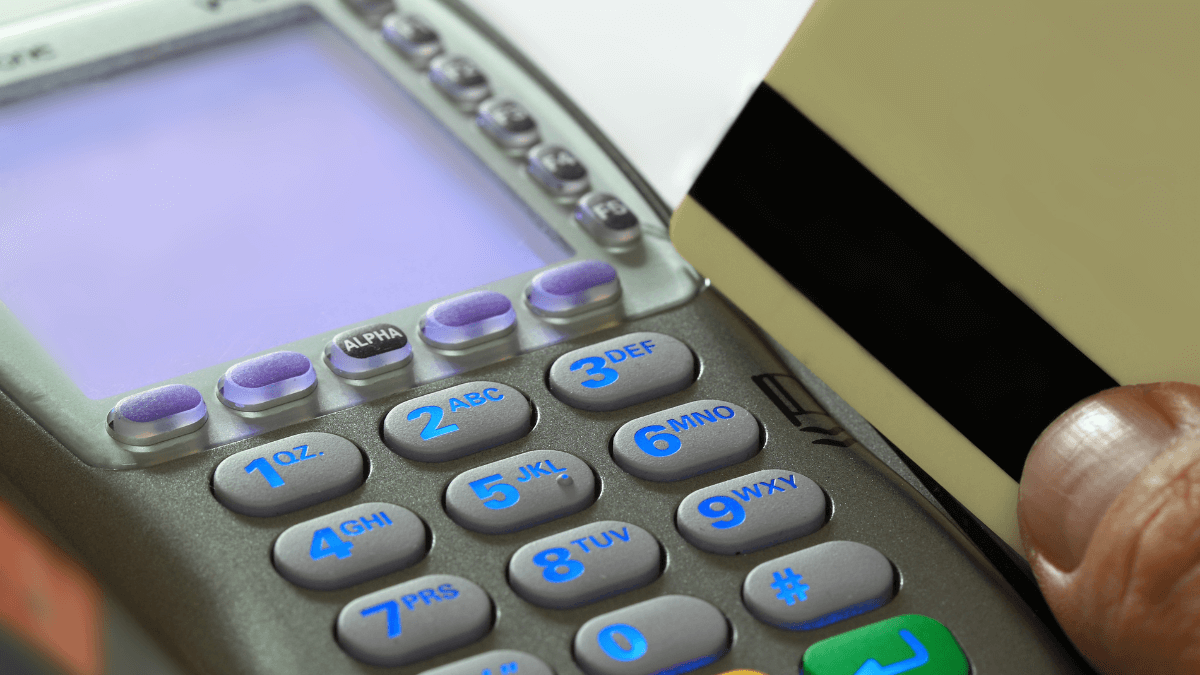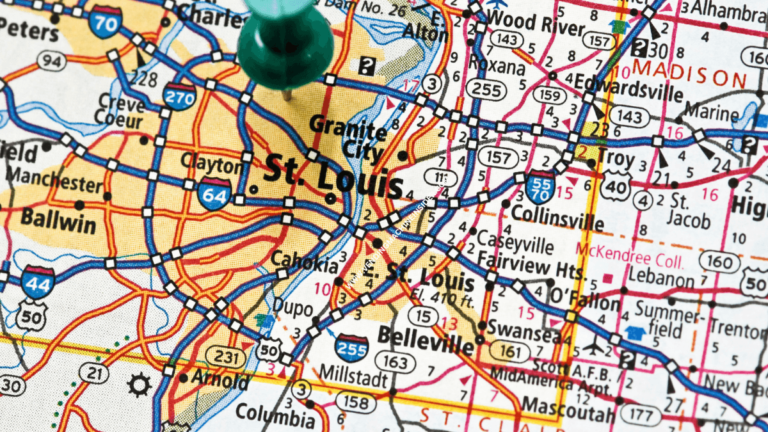How to Install Card Reader on Vending Machine? 6-Step Process
Want to learn how to install a card reader on a vending machine? This article provides a step-by-step guide. Continue reading through to find out.
Vending machines are a convenient way for people to get their favorite products while on the go. If you run vending machines in the era of cashless and covid, you can offer your customers more convenience by installing card readers.
To install a card reader on a vending machine:
- Power down the vending machine
- Drill holes in the flange plate and the front of the machine where the card reader will go
- Mount the credit card reader on the vending machine
- Place the receiver on the inside of the machine
- Connect the MDB/DEX cable to the appropriate port on the card reader
- Connect the other end of the MDB/DEX cable to the vending machine’s bill acceptor
- Turn on the machine
This article will reveal the steps for installing a card reader on a vending machine more thoroughly. Also, stick around to find out why it’s an excellent idea to install card readers.
RELATED READ:
- Vending Machine Card Reader Not Working: How to Solve Them
- How to Reset Vending Machine Card Reader?
Required Tools
You’ll need the following tools during the installation process:
- Card reader
- Drill
- Screwdriver
- Antenna
- MDB/DEX cable
- Credit card cable
- Flange plate
- Socket set (¼ inch)
How to Install a Card Reader on a Vending Machine – Step-By-Step
Once you’ve gathered the above tools together, you can get started on installing your card reader as follows:
Step 1 – Turn off the Machine
Open up the vending machine and turn it off at the mains. In addition to being a safety precaution, doing this first step prevents shortages if you cross wires that aren’t supposed to be crossed.
Step 2 – Drill the Holes
Tape the flange plate to the front of the vending machine where you want the card reader to go. Once it’s securely taped in place, drill holes through the plate. You’ll be using these holes to screw the card reader in place during mounting.
Step 3 – Mount the Reader
Use a screwdriver to mount the card reader on the vending machine. The screws used to hold the card reader go on the inside of the machine.
Step 4 – Position the Receiver and Antenna
Place the receiver inside the machine. If your receiver is magnetic, you can stick it against an inside wall toward the top. Also, make sure the receiver’s antenna is closer to the top of the machine to receive a good signal.
Step 5 – Connect the Wiring
Connect the MDB/DEX cable to the appropriate port on the receiver. Next, connect the cable to the port on the vending machine’s bill acceptor, which runs to the machine’s control board. Finally, connect the network cable to the card reader.
Step 6 – Turn on the Vending Machine
Once the wires are connected, close the machine and turn it on to test whether the card reader works. It’ll take a couple of minutes for the card reader to initialize and boot up before a welcome prompt asks you to insert your card.
Reasons You Should Install a Card Reader on Your Vending Machine
There are many reasons why installing a card reader on your vending machine is the way to go. Some of them include:
You Get Accurate Data
When you use a Vending Management System with your card reader, you get more accurate sales data that you can use to inform your product stocking decisions.
In other words, they offer valuable insights into your customer’s buying preferences, presenting you with the opportunity to double down on what’s working and discard what isn’t, increasing revenue.
It Saves You Time
The revenue from transactions processed by the card reader goes straight to your bank account, eliminating the need to collect and count cash.
So, in addition to saving you the time spent counting beans, you’re also freed from the headache of making bean-counting errors.
Fewer Lost Sales
With a card reader installed, you won’t have to worry about prospects walking past your vending machine because they didn’t have cash on them.
In other words, card readers equal fewer lost sales and more impulse buys, increasing revenue.
It Offers Multivend Convenience
When paying with cash, customers can only pay for one item at a time.
So the process goes as follows: they insert money into the machine, get their item, and insert money into the vending machine again and again to get subsequent items.
However, you can sell more than one item per transaction with some card readers.
It Makes Vending Machines Less Prone to Theft and Vandalism
Perpetrators of vending machine vandalism are after the cash inside them. Therefore, if there’s less cash to steal, it takes away the motivation, keeping your vending machine safe.
Conclusion
Installing a card reader on a vending machine is a straightforward process when you know how it’s done.
Once you gather your tools together, turn off the machine, drill your holes, and mount the card reader, connecting the correct wires.
Additionally, installing card readers come with several benefits, including accurate sales data, time saved, and reduced likelihood of theft-motivated vandalism.